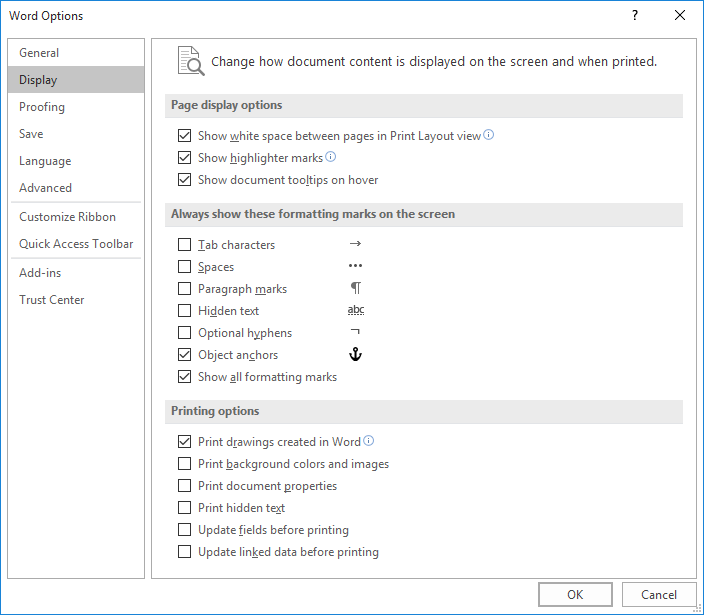Owning Mac And Microsoft
Are you trying to decide if you should buy Office for Mac as part of an Office 365 subscription or as a stand-alone product? While cost is one important consideration it is not the only one. I’d like to point out a few other considerations that I think you should keep in mind as you make your decision. It is important to know that regardless of whether you buy Office as a stand-alone product or as part of Office 365, you get the ability to download and install Word, Excel, PowerPoint, etc on your Mac. Microsoft offers a web-based version of these applications.The online versions are only available if you have an Office 365 subscription. The online versions are cleverly named Word Online, Excel Online, etc. Frankly, I don’t believe I’ve ever used them so I can’t comment on how similar or dissimilar they are from the full desktop versions. Office 365 subscribers get access to new versions of Office when they are released, which is typically about every 3 or 4 years. For example, Microsoft made the following Mac versions of Office: Office 2011, Office 2016 and they released Office 2019 in September 2018.